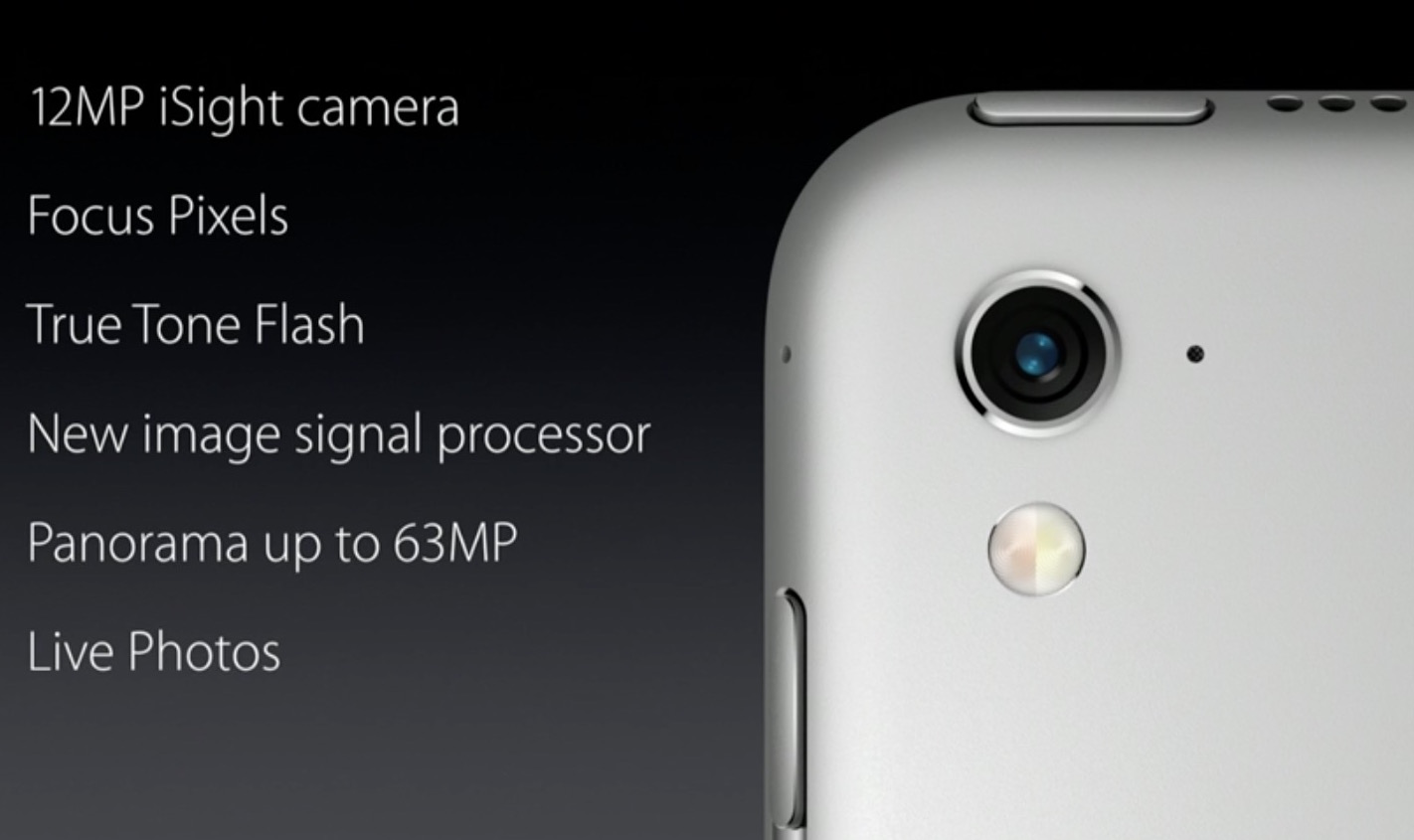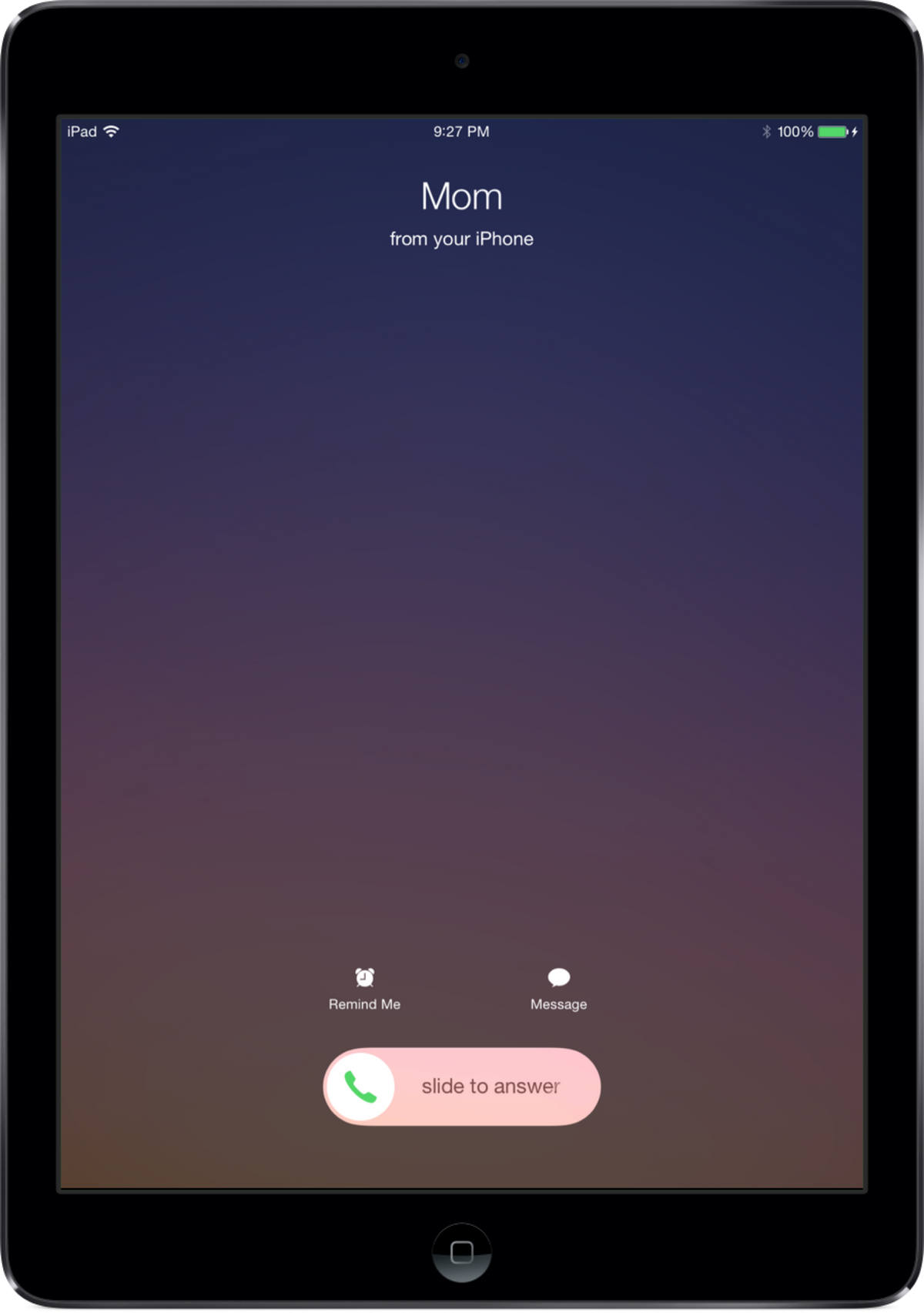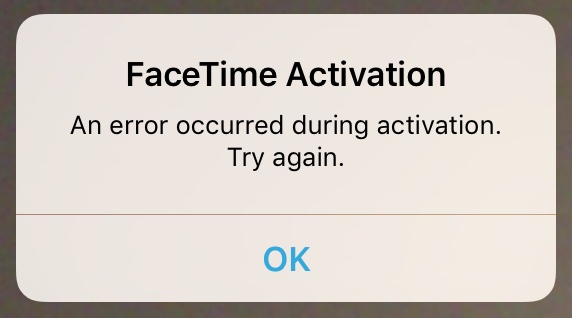Earlier in the week, 9to5Mac corroborated analyst and supply chain reports that Apple’s upcoming ‘iPhone 6s’ and ‘iPhone 6s Plus’ smartphones will also bring major improvements to the front-facing FaceTime camera which should go from a paltry 1.3 megapixels on current iPhones to five megapixels.
Today, the blog said that the FaceTime camera on upcoming iPhones will feature support for selfie panoramas and slow-motion video capture. The report added that Apple is working on a keyboard accessory for an ‘iPad Pro’ and offered a few more tidbits regarding Apple’s announcements come this Wednesday.... Read the rest of this post here
"iPhone 6s front camera has panorama and slow-mo modes, Apple readying iPad Pro keyboard" is an article by iDownloadBlog.com.
Make sure to follow us on Twitter, Facebook, and Google+.